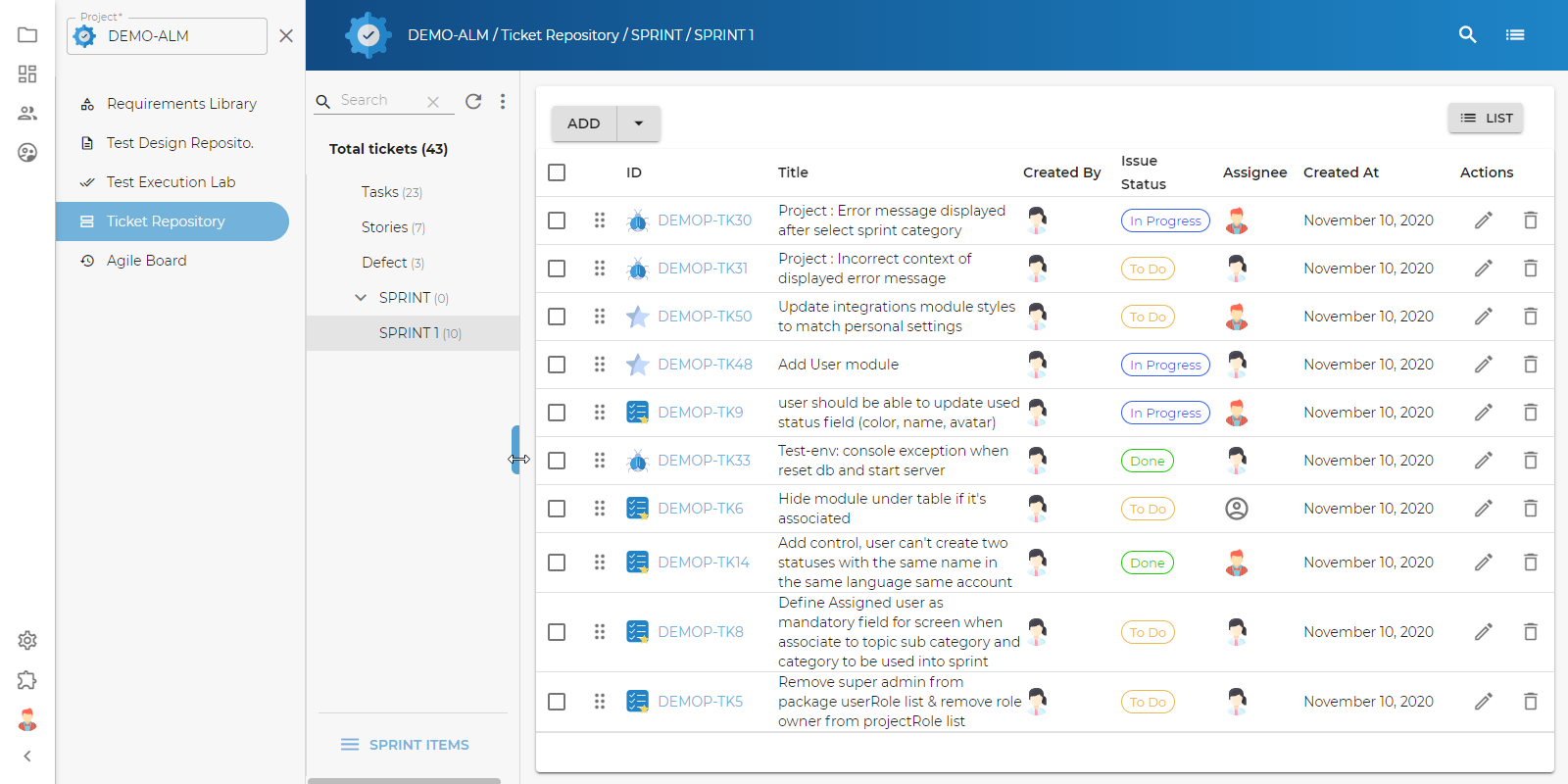Tickets Management Module
Why you need the Ticket Management Module ?
Control the complete workflow for various Ticket Types including risks, issues, tasks and enhancements management
Generate comprehensive metrics for identified root causes and severity levels
Support various defect supportive information via attachments
Design and establish workflows for improved re-test visibility via automatic notifications
Graphical reports based on severity, priority, defect type, defect category, expected fix date and much more
Key Features and Benefits
- Gives the ability to create different main defect types with details specific to each type
- For the main bug type, an amazing level of detail can be gathered
- Quick pie-chart view of bug statuses
- Ability to monitor defect tracking progress with ease
- Ability to pull defects into sprints
- Enables easy connection of defects to test cases during execution
Plentiful Ticket Details Aid in Defect Remediation
When the ticket type, Defect, is chosen – generally the most commonly used defect type in software development – users can choose to enter enough information to make root cause analysis considerably easier. In addition, regression tests can be more focused in historically troublesome areas, such as certain operating systems, browsers, or devices. All of the available information also makes progress tracking extremely simple.
Summary
This quick summary is shown in the defect tracking grid, so it’s best to keep it brief.
Assignee
The person creating the defect is automatically recorded, but the assignee could be the developer and then later the QA professional retesting it.
Severity
Options area Minor, Major, Critical, and Blocker.
Browser
Choose from any of the major browsers to help the developers isolate the defect cause.
Priority
Options are Low, Med, High, and Urgent.
Product Version
Entering this information helps to show which versions were defect heavy, thus pointing to areas of the application that may need regression testing focus.
Type
This helps narrow down the defect to aid in developer assignment, tester assignment, and automation updates. Options are UI, Functional, Database, Localization, Compatibility, and Performance.
OS
Applies primarily to desktop applications.
Description
A full length description can be added and formatted here with the WYSIWYG.
Status
Defect statuses available are: Open, New, Assigned, In Progress, Ready for Promotion, Ready for Retest, Re-open, Rejected, Suspend, and Requires More Info.
Sprint
Current or future sprints can be selected for planning purposes.
Device
Options are Desktop, Tablet, and Mobile.
OS/Model
This text field can narrow down the defect cause even further.
File
To aid in fixing the defect, documentation can be added.