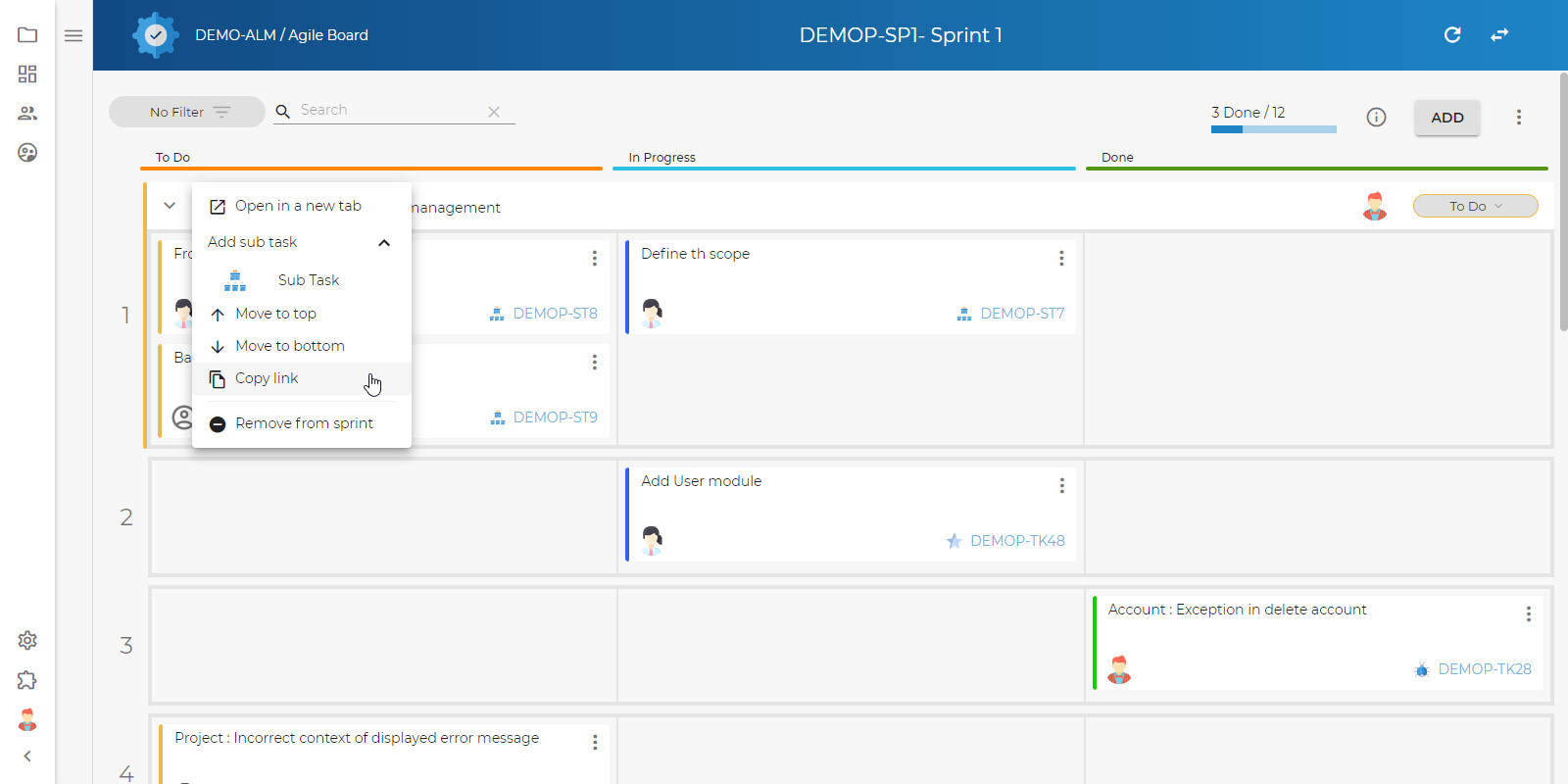Agile Module
Why you need the Agile Module ?
Create, Plan, and monitor sprints
Quickly pull work items into sprints
Create a working backlog for easy sprint planning
Multiple work item types to cover all needs
Keep track of work progress at a glance
Key Features and Benefits
- Create, Plan, and monitor sprints
- Quickly pull work items into sprints
- Create a working backlog for easy sprint planning
- Multiple work item types to cover all needs
- Keep track of work progress at a glance
Plan and Track Sprints in One Interface
QACoverage’s side by side backlog and sprint interface utilizes a drag and drop method to make it simple to move work items from one to the other. In the Work section, users can quickly see the status and progress of all work items.
Backlog
This section shows the work item Type, Summary, Status, and Assignee.
Current Sprint
This also shows the work item Type, Summary, Status, and Assignee but in the context of a working sprint.
Work Items
These can be Bugs, Tasks, Questions, Risks, or Enhancements. All of them can be left in the backlog, added to sprints, and tracked in the Agile Work section.
Work Section
Displays three columns – To Do, In Progress, and Done. Work items are automatically sorted into the columns based on their status.