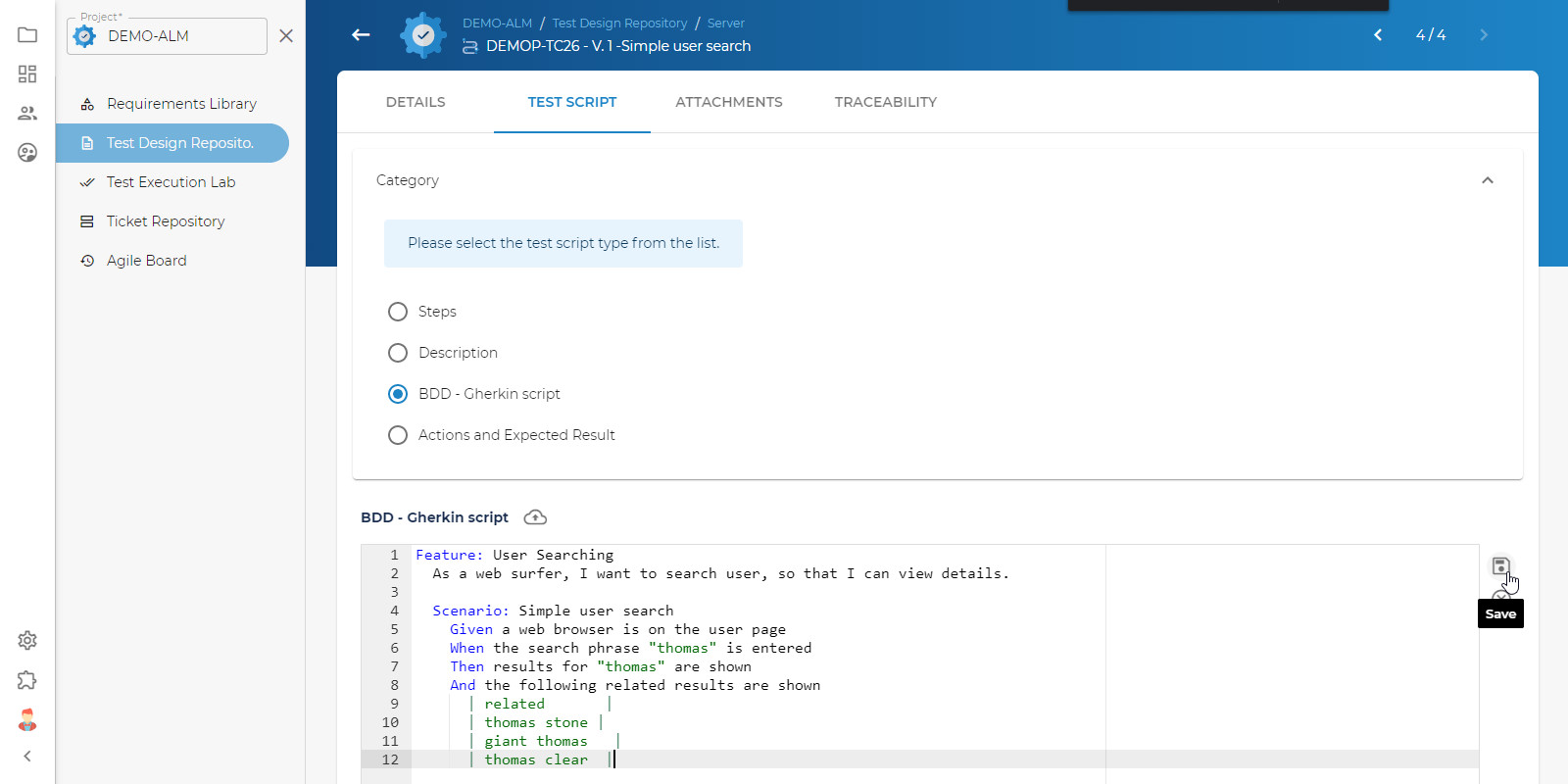Test Design Module
Why you need the Test Design Module ?
Create manual test cases based on different categories and test types
Implement test case peer review process
Import hundreds of test cases from excel spreadsheets in seconds
Associate test data with preconditions, post conditions and individual steps for test instructions with expected results
Monitor Test Design progress and completeness of requirements traceability
Key Features and Benefits
- Simple and easy access to centralized, web-based test case repository
- Establish complete traceability between requirements, test cases and defects
- Indicate a test case’s availability for review
- Ability to upload test cases from Excel spreadsheets
- Ability to group test cases in different folder structures
- Ability to group and organize test cases by test type
Test Case Customization for Full and Easy Adaptation
The Test Design Module in QA Coverage supports complete customizations of each individual test case. Tests can be filled out with as much or as little detail as the user desires, giving testers full control to create the simplest test cases to the most elaborate.
Priority
Establish Test Case priority from Critical, High, Medium, or Low.
Precondition
A precondition field can be filled out to indicate any conditions that are assumed before the test can be run.
Documentation
A file can be added to each test case as needed. Testers can download and delete files if required.
Test Type
Types include Functional-Positive, Functional-Negative, Integration, User-interface, Field Validation, Security, End-to-end, and Health Check.
Test Steps
Multiple test steps can be added and reordered and can include a step, description, and expected result.
Review Status
To allow for easy review monitoring, review statuses include Ready for Review, Review in Progress, Review Completed, and Need Improvements.
Automated
Tests can be identified as automated and links to automated scripts can be added.
Test Data
A WYSIWYG editor allows users to add and format test data as needed for each test case.
Design Status
To allow for easy design monitoring, design statuses include In Progress, Completed, and On Hold.